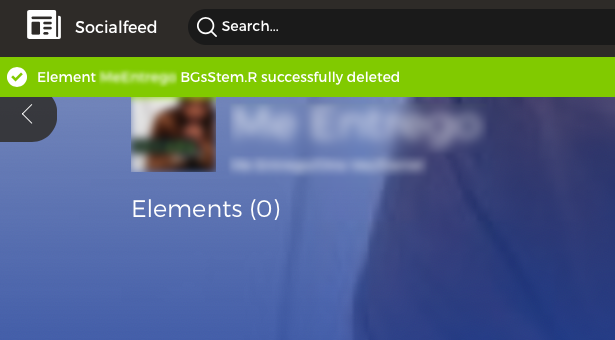In Sprint 46 we enhanced the See More functionality, gave users a delete option for content, and made enhancements to the chat feature. We also added Geotags that pulled in locations that were within a mile radius.
In Sprint 47 we added the ability to update Google Places when a location was tagged in a social media feed. The styling for the Alerter module was updated, and the functionality changed to close it after three seconds. The issues with the video uploader were fixed, and the content cards updated to redirect to related See More pages.
Sprint Feedback
The team identified the following items as they worked through the sprint.
High Priority Items
There were no new high-priority items identified during either sprint.
Medium Priority Items
See More
In Sprint 46 we determined that users should be able to access a link to See More from section titles like Trending, New, and Listen. The amount of content available should be found only within the See More section, not in the main titles. Play functionality needs to be added to Known videos as it’s currently missing.
This functionality was added during Sprint 47.
Geotag
The Google icons representing locations need to be replaced and updated with new styling. We’ll use single icons in place of the correct ones for now.![]()
![]()
Chat
Short code should be leveraged for URL links to limit the character count. All YouTube links should appear as youtube.com.
You42 favicons should be styled with square corners and external links with rounded ones. We increased the size of the You42 favicon and tested it across the following social media sites:
We added the ability to play shared content in a message. The team is considering the addition of a hover play icon when the item is touched or clicked.
Duplicate text above the link card needs to be removed. It should only be seen if no additional text is present.
The drag and drop ability should be enhanced to allow users to place You42 content anywhere in the chat message for sharing.
Notifications Module
Instead of stacking notifications, display them in order over one another. They should dismiss themselves after three seconds.
We need to adjust the notification margins to prevent overlapping of other content. Padding should be added below the header based on the module height, and any text longer than one line should have “…” added at the end of the first line. That prevents adjustments to the height of the alert.
Drag To Share Issue
The Social Feed and Chat close too quickly when At A Glance is opened, keeping users from being able to drag and share those items onto the At A Glance panel. We’ll review the design of the At A Glance panel on smaller devices with the Social Feed panel open.
Upload
Change the button text to read “Unpublish Album”.
Low Priority Items
Chat
Users can’t scroll through a chat message in Firefox Quantum.
Geotag
The search works as expected, and diverse content recommendations are present.
Next Steps
We’ll focus on readying high-priority features for implementation. MediaNet updates need to be deployed to the Staging2 environment for approval, then sent up to the Beta site. A mid-sprint push for chat updates may be included.
The latest build needs a review and further testing. The visible branding across the site needs adjustments.
Check out our upcoming ICO or sign up for our Beta platform to get started now!
Any images or references to copyrighted materials are strictly for development and testing purposes. No copyright infringement is intended.